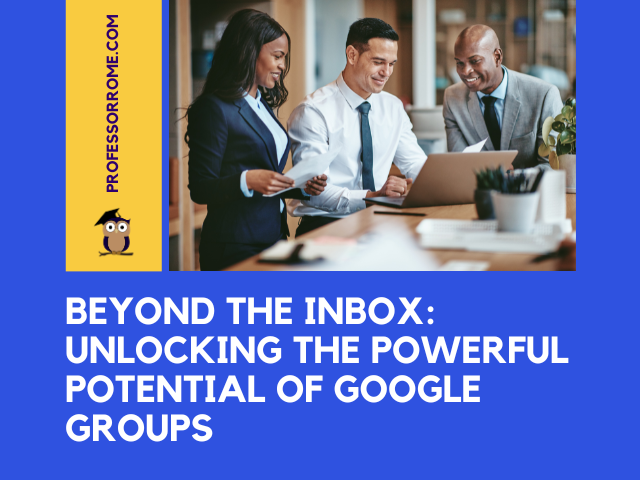
Feeling overwhelmed by overflowing inboxes and endless email threads? ProfessorRome.com is here to introduce you to Google Groups, your secret weapon for transforming email chaos into collaborative harmony. Think of it as a digital town square, where colleagues, classmates, or even hobbyists can connect, share ideas, and keep discussions organized. So, ditch the reply-all mayhem and join us as we explore the power of Google Groups!
10 Ways that your organization can use Google Groups
- Streamlined Communication: Create email lists for departments, projects, or company-wide announcements, eliminating the need for individual emails.
- Knowledge Base & FAQs: Establish a group for frequently asked questions and discussions, fostering a searchable archive for easy reference.
- Committee Collaboration: Facilitate discussions and document sharing for committees or working groups, keeping everyone on the same page.
- Customer Support: Set up a forum for customer questions and discussions, allowing for centralized support and community building.
- Employee Onboarding & Training: Create a group for new hires to ask questions, share resources, and connect with colleagues during onboarding.
- Idea Exchange & Brainstorming: Foster a platform for creative brainstorming and idea exchange, allowing team members to contribute and build on each other’s thoughts.
- Event Coordination: Organize event details, share documents, and facilitate communication for event planning committees or attendees.
- Project Management: Keep project teams connected, share files, and track progress updates within a dedicated Google Group.
- Remote Team Collaboration: Bridge the gap for geographically dispersed teams by providing a central location for discussions, file sharing, and real-time updates.
- External Communication: Connect with clients, vendors, or partners through secure Google Groups, allowing for controlled information sharing and collaboration.
Let’s create a group!
- Log into your Google Account
- Click on the Google App icon located in the upper right corner of your screen
- Navigate to and select Groups
Shortcut: Type groups.google.com in your Chrome web browser.
- Click the +Create Groups button
- Enter the following information:
- Group Name
- Group Email (This will automatically populate from the Group Name.)
- Group Description
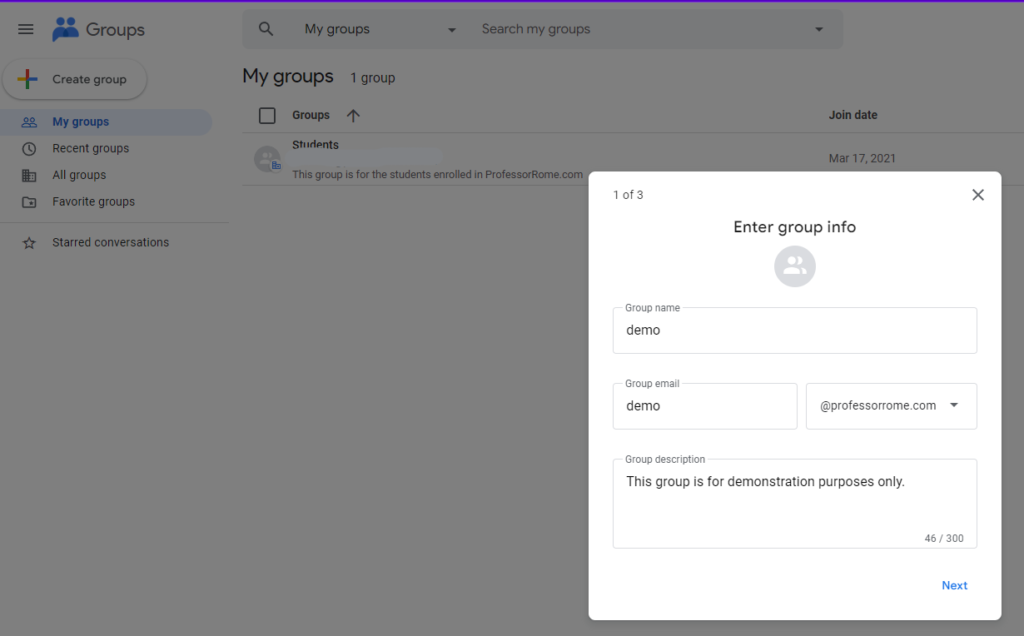
- Click Next
- Choose privacy settings:
- Select who can join the group
- Only invited users
- Anyone in the organization can ask
- Anyone in the organization can join
- Select who can view the conversations
- Group owners
- Group managers
- Group members
- Entire organization
- Select who can post
- Group owners
- Group managers
- Group members
- Entire organization
- Anyone on the web
- Select who can view members
- Group owners
- Group managers
- Group members
- Entire organization
- Select who can join the group
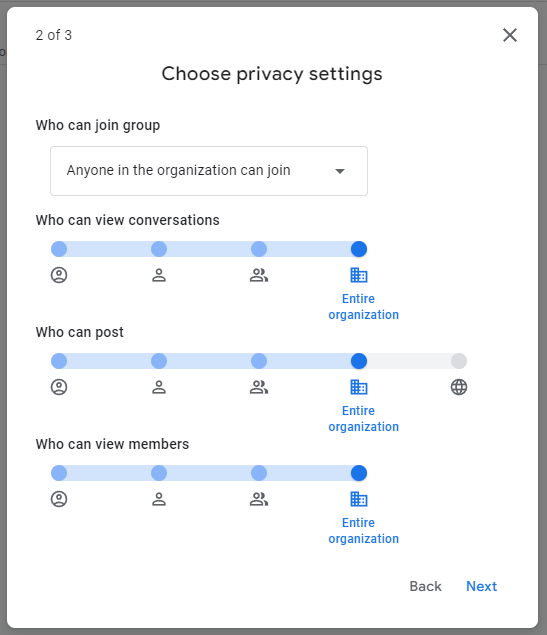
- Add group members
- Group Members
- Group Managers
- Group Owners
- Type a welcome message
- Subscription
- Each email
- Digest
- Abridged
- No email
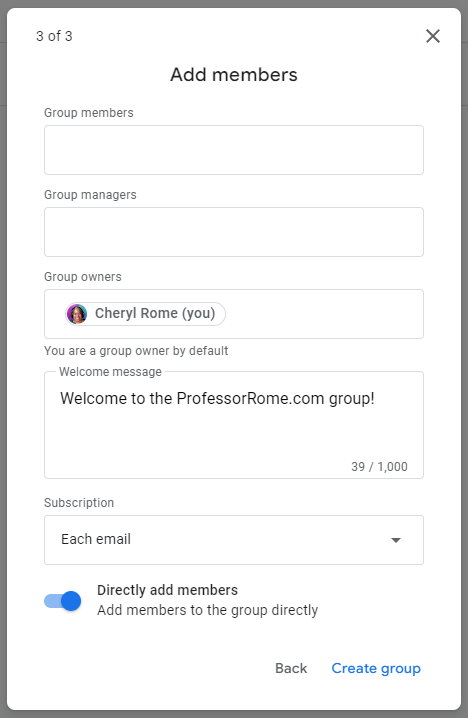
- Click Create Group
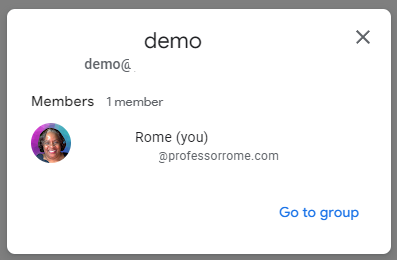
- Click Go to Group
Now you are ready to start a new conversation!
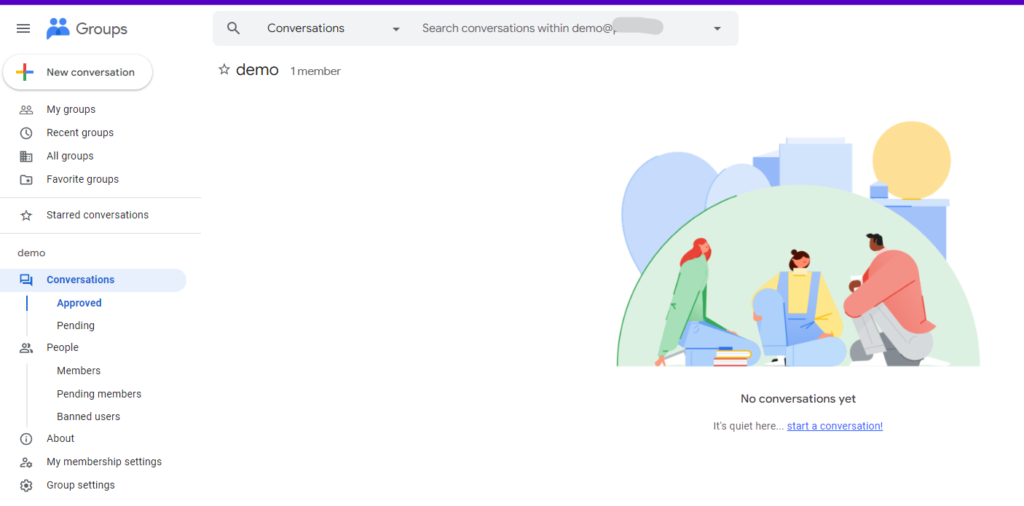

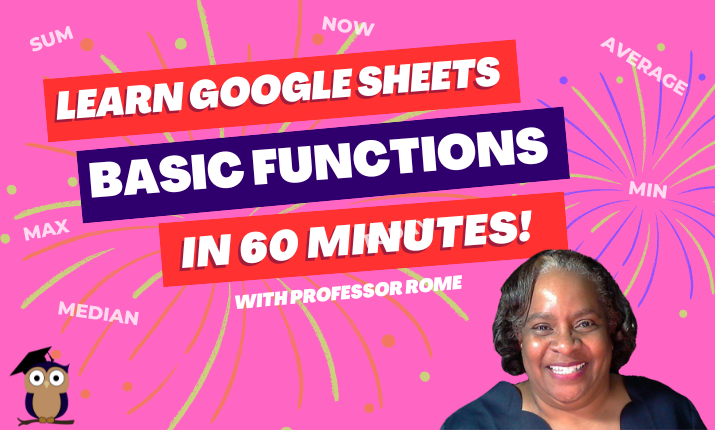
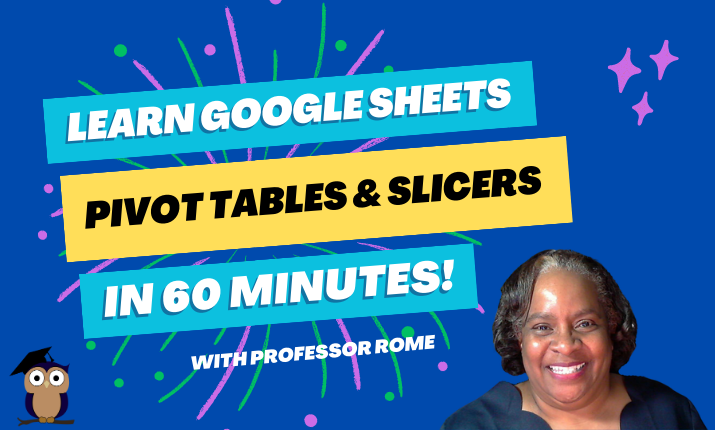
0 Comments