
Ditch the dusty textbooks and endless email chains! Google Classroom is here to transform your homeschool or business into a streamlined learning (or collaborating) machine. Buckle up, teachers and entrepreneurs, because we’re about to show you how to ditch the chaos and embrace the awesome power of this free online platform.
10 Ways You Can Use Google Classroom
- Streamlined Communication: Distribute announcements, updates, and resources all in one central location, accessible to everyone in the organization.
- Collaborative Projects: Facilitate teamwork on projects by allowing members to share documents, brainstorm in Q&A forums, and provide feedback within Google Classroom.
- Online Course Delivery: Create and deliver online courses with modules, assignments, and quizzes. Perfect for internal training programs or educational institutions.
- Paperless Onboarding: Ditch the paper avalanche! Onboard new employees electronically with all the necessary documents, presentations, and training materials housed in Google Classroom.
- Department-Specific Communication: Create separate “classrooms” for different departments within an organization to share resources, updates, and foster communication.
- Feedback and Evaluation: Distribute surveys, conduct performance reviews, and gather feedback electronically through assignments within Google Classroom.
- Professional Development: Offer ongoing professional development opportunities by sharing relevant articles, videos, and hosting discussions within Google Classroom.
- Client Communication: For businesses working with clients, Google Classroom can be a platform to share project updates, resources, and facilitate communication.
- Volunteer Management: Organize and communicate with volunteers by sharing schedules, training materials, and announcements through Google Classroom.
- Club or Group Management: Use Google Classroom for clubs or groups within an organization to share event details, resources, and discussions specific to the group.
So, how can you harness these amazing functionalities and create your own Google Classroom for your organization? It’s actually a breeze! Follow along as we walk you through the step-by-step process of setting up your Google Classroom and unleashing its collaborative power. Get ready to transform your business or homeschool into a streamlined, tech-savvy environment!
Let’s Build a Classroom
- Log into your Google Account using the Google Chrome web browser
- Click/Tap the Google Apps icon located in the upper right corner of your screen
- Scroll down and select Classroom
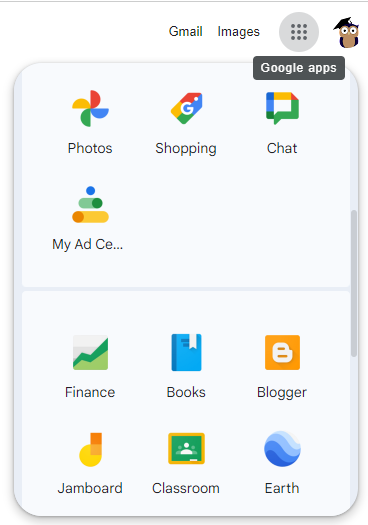
Shortcut: Type classroom.google.com in your Google Chrome web browser.
- Click/Tap the Create or Join a Class button located in the upper right corner of your screen
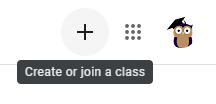
- Select Create Class
Note for Public and Private Schools: Using Classroom at a K-12 school with students?
If so, your school must sign up for a Google Workspace for Education account before you can use Classroom. Learn More
Google Workspace for Education lets schools decide which Google services their students can use and provides additional privacy and security protections that are important in a school setting. Students cannot use Google Classroom at a school with personal accounts.
Homeschool Teachers, Individuals, Businesses, Organizations, and Enterprises: You can use Google Classroom without a Google Workspace for Education account.
- Check the box that indicates “I’ve read and understand the above notice, and I’m not using Classroom at a school with students”
- Click/Tap Continue
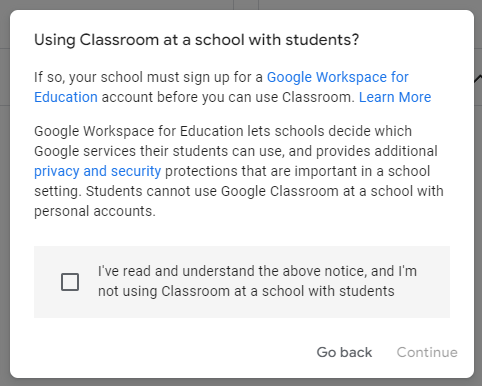
- Create a class
- Class Name (Required)
- Section (Example: Day, Night, MAR2024, etc)
- Subject
- Room (If applicable. You can enter a location in this box. Example: Zoom, Microsoft Teams, Google Meet, etc)
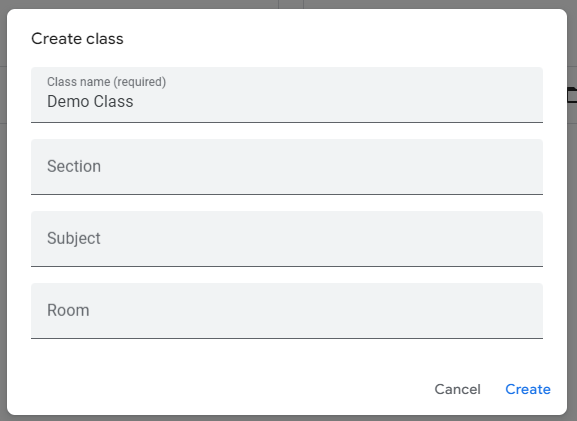
- Click/Tap Create
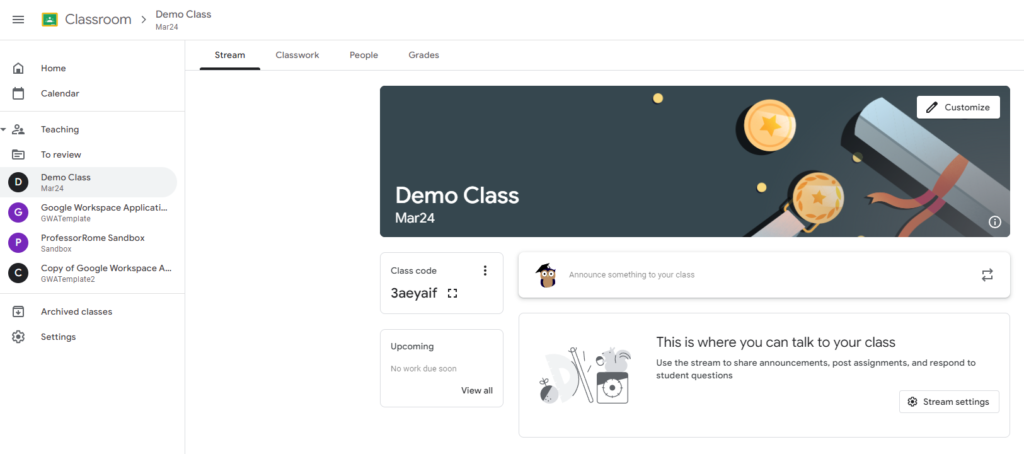
Don’t let your newfound Google Classroom superpowers go to waste! Dive right in and:
- Invite your students (or team members). Let the learning (or collaboration) begin!
- Craft your perfect class banner & settings. Make your Classroom a place that reflects your unique style and needs.
- Fire up your first assignment. Put those Google Classroom skills into action!
- Spread the news with an announcement. Keep everyone informed and engaged.
- Reach out individually with a private message. Personalized communication is a breeze.
With these steps mastered, you’re well on your way to Google Classroom mastery!
Need more assistance?

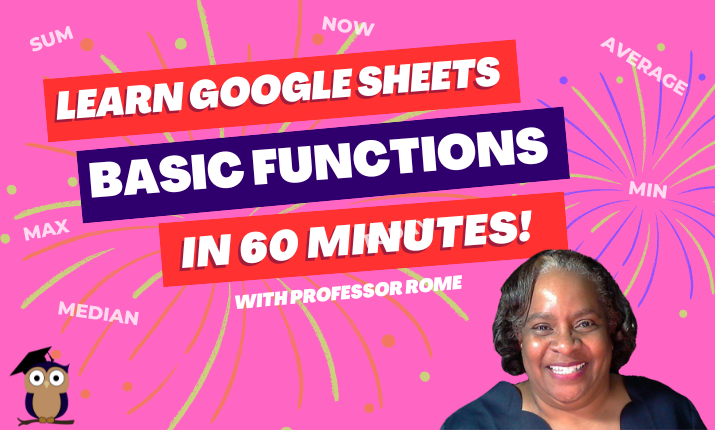
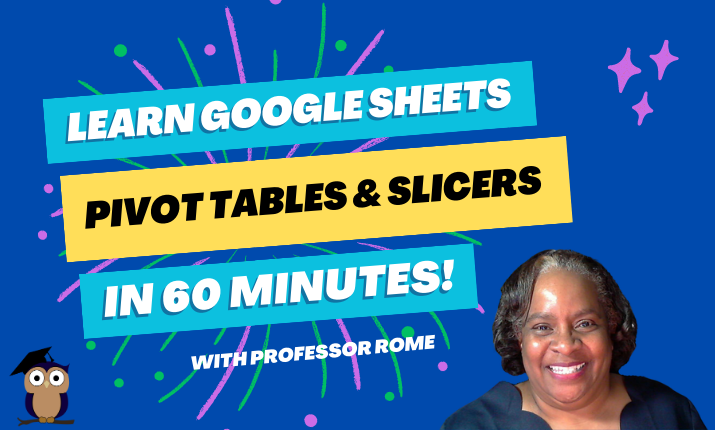
0 Comments