The Pomodoro Technique is a time management method that uses a timer to break work into intervals, typically 25 minutes in length, separated by short breaks. Each interval is known as a pomodoro, named after the tomato-shaped kitchen timer that the technique’s creator, Francesco Cirillo, used as a university student.

Here’s how the Pomodoro Technique works:
- Choose a task. Pick a single task that you want to focus on for the next 25 minutes.
- Set a timer for 25 minutes. Use a timer or stopwatch to keep track of the time.
- Work on the task until the timer rings. During the 25 minutes, focus solely on the task you chose and avoid distractions.
- Take a 5-minute break. When the timer rings, take a short break to get up and move around, stretch, or grab a snack.
- Repeat steps 2-4 three more times. After four pomodoros, take a longer break of 20-30 minutes.
Here are some of the benefits of using the Pomodoro Technique:
- Increased focus: The short work intervals help you to stay focused on the task at hand and avoid getting overwhelmed.
- Improved productivity: By working in short bursts, you can accomplish more in less time.
- Reduced procrastination: The Pomodoro Technique can help you to start working on tasks that you tend to put off.
- Increased motivation: The short breaks help to prevent burnout and keep you motivated to continue working.
The Pomodoro Technique is a simple and effective way to improve your productivity. If you’re looking for a way to get more done in less time, give it a try!
Here are some additional tips for using the Pomodoro Technique:
- Find a quiet place to work where you won’t be interrupted.
- Turn off your phone and other notifications.
- Let people know that you’re using the Pomodoro Technique so they won’t interrupt you.
- If you get interrupted during a pomodoro, don’t worry. Just pick up where you left off when the next pomodoro starts.
- Experiment with different pomodoro lengths to find what works best for you.
- Don’t be afraid to adjust the technique to fit your needs.
Source:

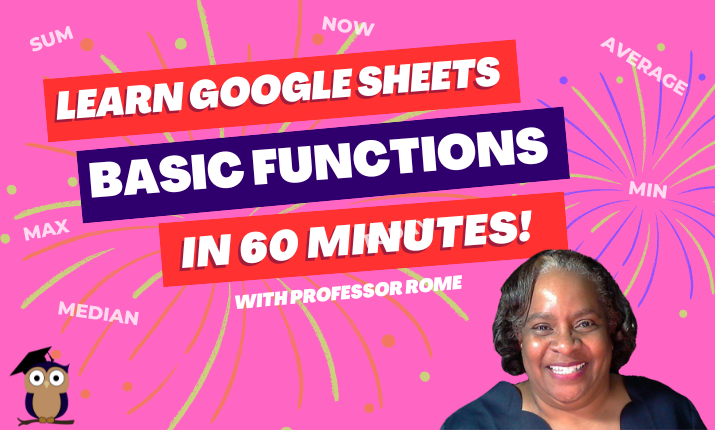
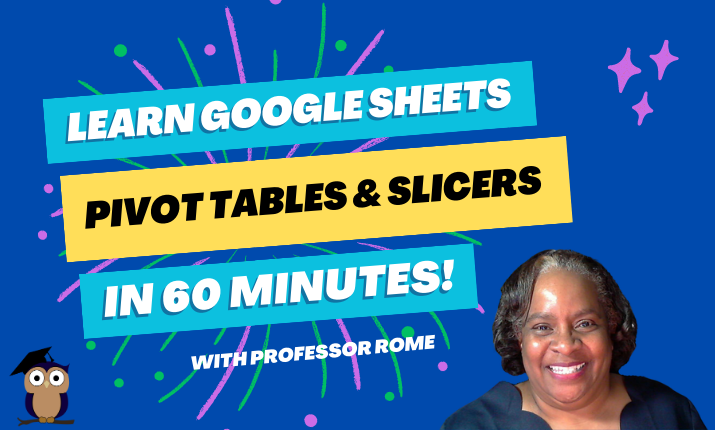
0 Comments