
Google has introduced Bard, its new AI experimental technology, as the “creative and helpful collaborator”.
Have you ever wanted to give AI a try, but didn’t know where to start? Don’t be afraid! Here’s your perfect opportunity to be an early experimenter with Bard!
Here’s how:
- Open the Google Chrome web browser
- Type bard.google.com in the address bar
- Read the introductory information and click Try Bard.
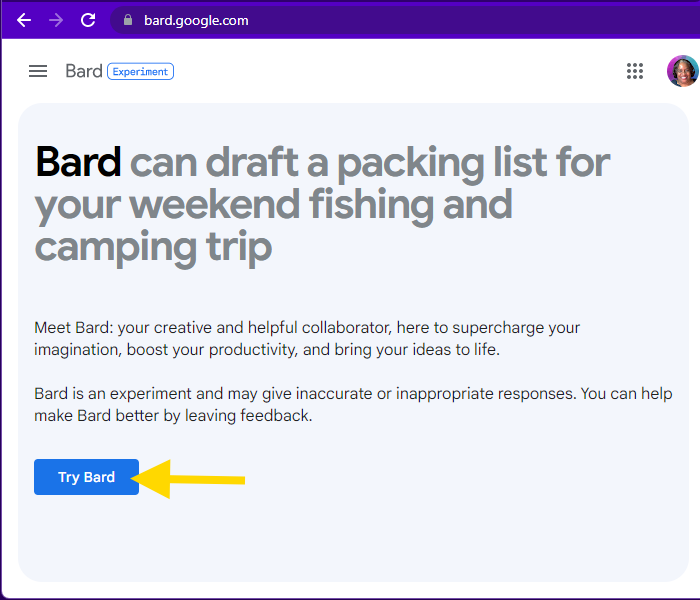
NOTE: If you are using a Google Business, Enterprise, or Education account, your administrator may not have given you access to Bard. Bard is NOT available for any Google Workspace for Education accounts designated as under 18.
Google Administrators read this update to turn access to Bard on or off for your users: https://workspaceupdates.googleblog.com/2023/05/admin-control-for-bard-access.html
This is the warning that you will receive if your access is restricted:
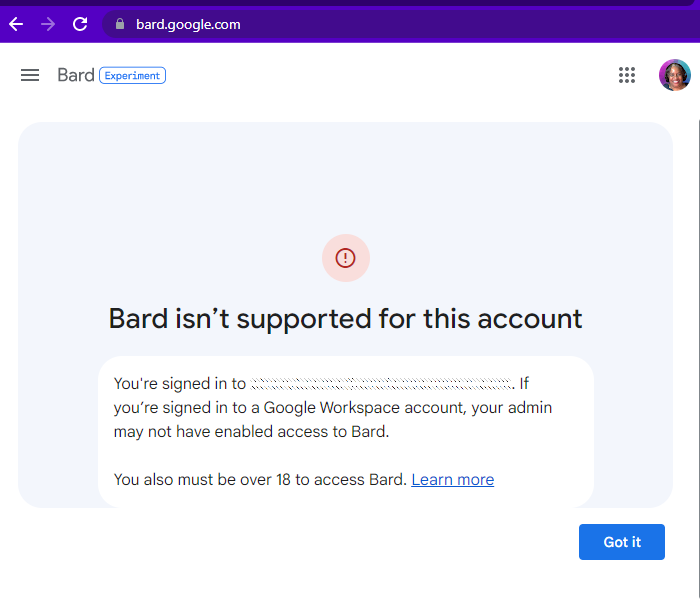
- Read the Terms of Service & Privacy. Seriously! Read the paragraph about Bard saving your conversations to your Google Account and how to review your prompts or delete your Bard conversations from your account.
- Click I Agree (or if you’re not ready, click No Thanks)
- Read the pop-up window and select whether or not you want to stay updated on Bard improvements
- Click Continue
Let’s Have Some Fun!
In the Enter a Prompt Here dialog box, type these fun prompts to take Bard on a test run:
- I want to learn how to whistle. How do I get started?
- What’s a fast, balanced, vegetarian meal for me to make? It should be high in protein and fiber.
- How many licks does it take to get to the center of a Tootsie Pop?
- Write a job description for an administrative assistant.
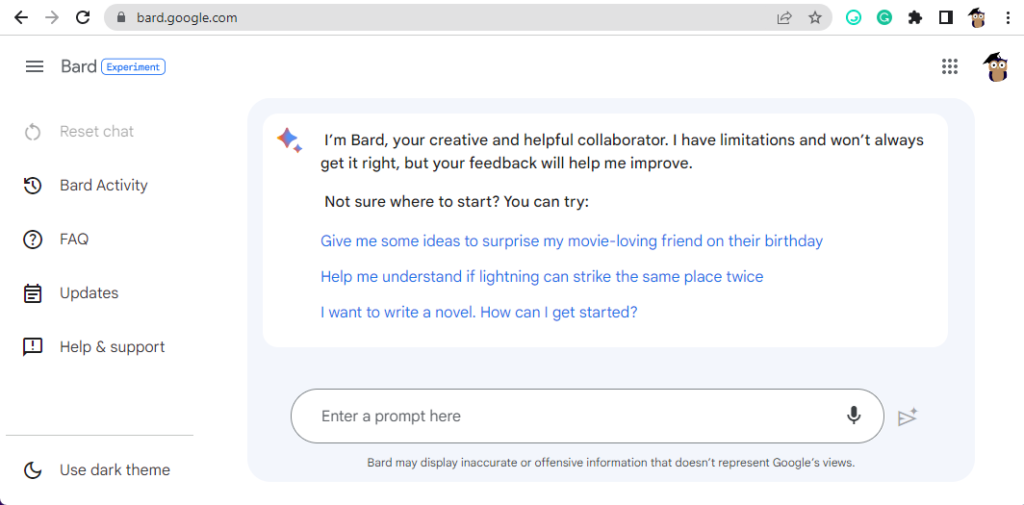
Now, you give it a try! Try using Google Bard to write a cover letter, parts of your resume, or to help you find some topics for your blog.
If you are using Bard to get started on your research or to get started writing content for your blog or website, Bard may display inaccurate or offensive information and does not represent Google’s views. Please vet all information before sharing it with others.
BEWARE!! Most colleges and universities have tools that will alert the instructors when students have used AI technology to write their papers and programming scripts. You are subject to the college/university’s plagiarism policies.

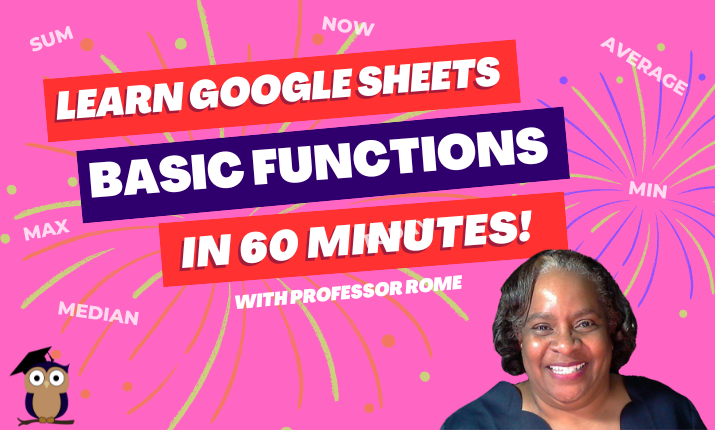
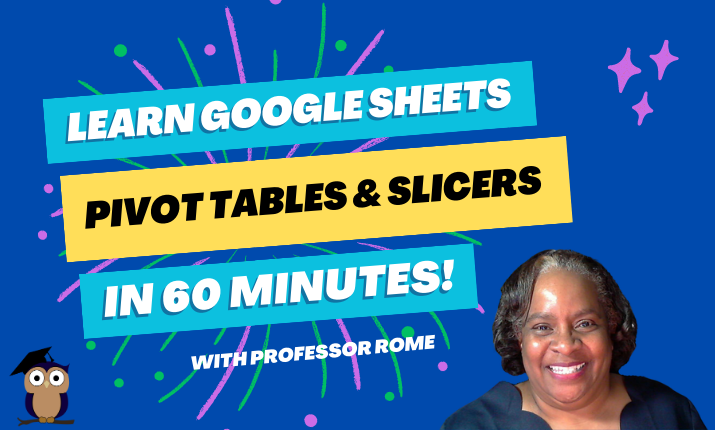
0 Comments