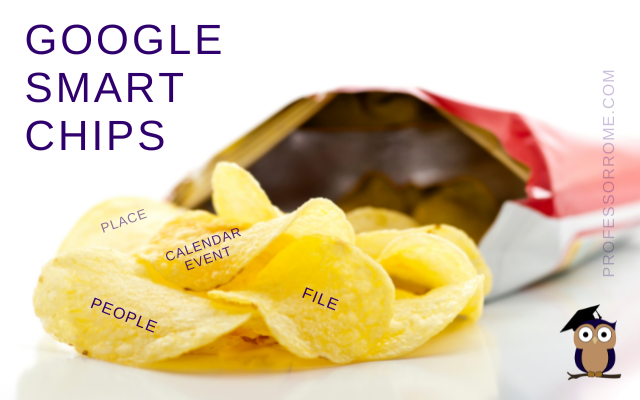
I don’t know about you, but the blog thumbnail made me hungry. Can we buy Google Smart Chips? No. Are there any calories in Smart Chips? No. Wait a minute! This better not be clickbait.
If you can’t buy Google Smart Chips in a store and they don’t have any calories, what are Google Smart Chips? Google Smart Chips are tags embedded in Google Docs, Google Sheets, and Google Slides. They can reference people, files, calendar events, and places. They are perfect for adding details to your documents, spreadsheets, and presentations.
Let me show you how to insert a Place Smart Chip in a Google Docs document.
- Open a Google Docs document.
- Place the insertion bar where you want to place the location tag.
- Click Insert on the Google Docs menu bar
- Hover over Smart Chips
- Select Place
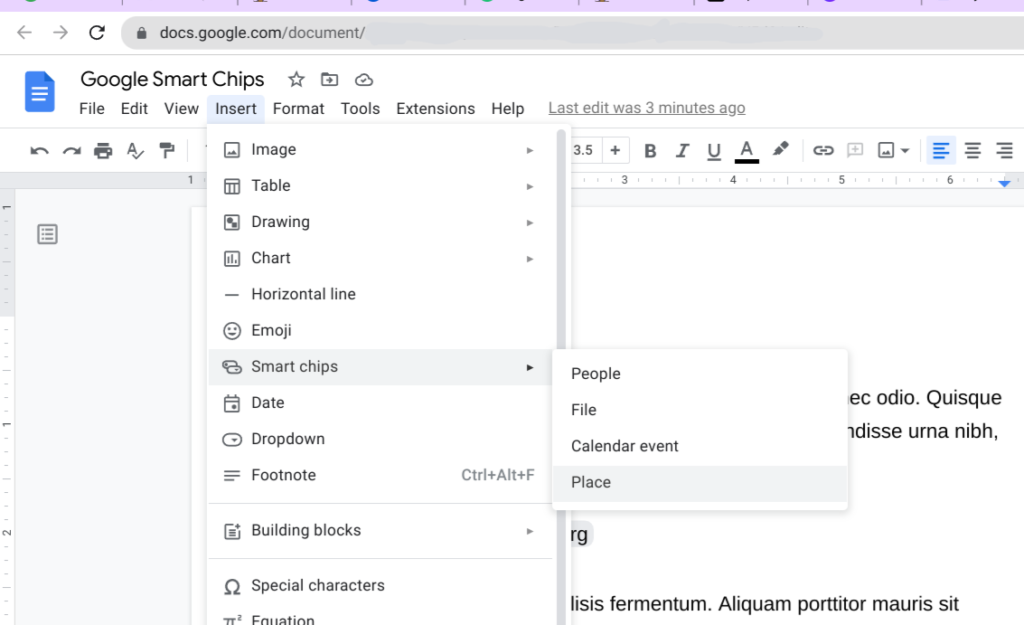
- Begin typing the name of the location you want to tag in your document. In this example, I selected Busch Gardens.
- Click on the desired location to select it. In this example, I chose Busch Gardens Williamsburg.
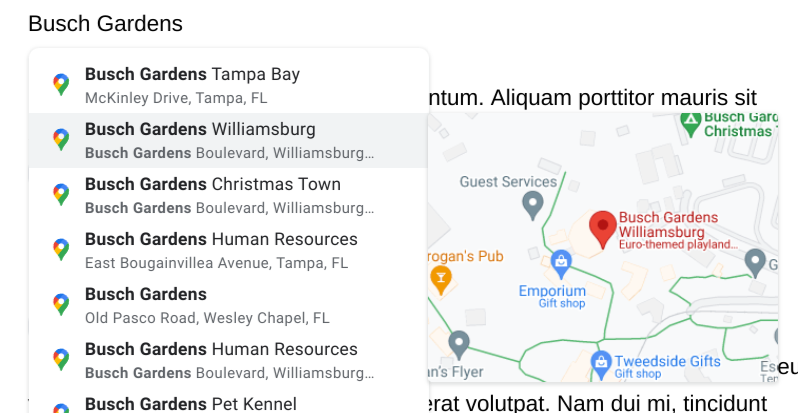
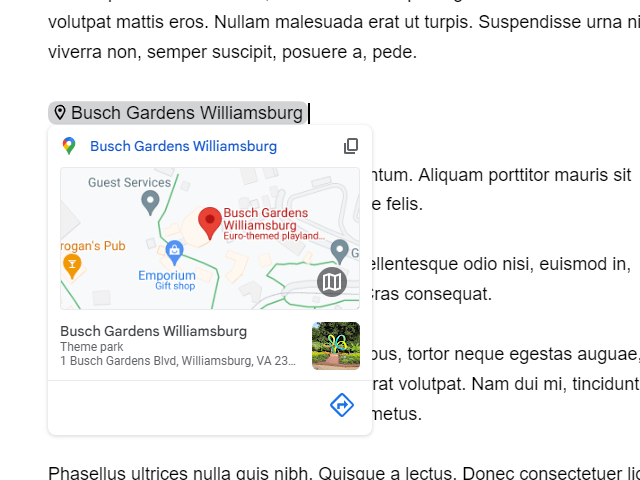
When you hover over the Smart Chip, you will see the waypoint on Google Maps, the address, and a thumbnail of the location. To get driving directions to the location, click on the blue direction icon.
You don’t have to use the menu bar to embed Smart Chips into your documents, spreadsheets, and presentations. Here are some shortcuts to add people, places, calendar events, and files:
Smart Chips Shortcuts: Calendar Events
| @today | Select places, calendar events, and files with today’s date |
| @tomorrow | Select places, calendar events, and files with tomorrow’s date |
| @yesterday | Select places, calendar events, and files with yesterday’s date |
| @date | Select places, calendar events, and files from a specific date |
Smart Chips Shortcuts: People
| @me | Mentions yourself |
| @FirstName_LastName | Mentions an individual from your Google Contacts. **Replace FirstName_LastName with the first and last name of the person you want to mention. |
Smart Chips Shortcuts: Files
| @ | Select from a list of recommended files |
Smart Chips Shortcuts: Place
| @ | Type the name of the desired location |
Google Smart Chips work with the following Google Workspace plans:
- Individual
- Business Starter
- Business Standard
- Business Plus
- Enterprise
- Education

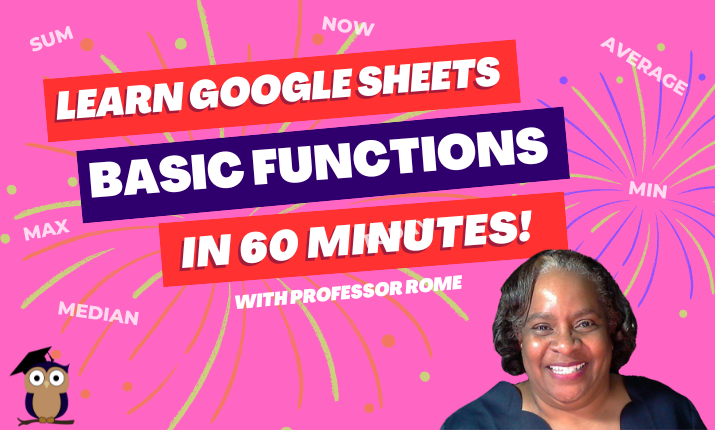
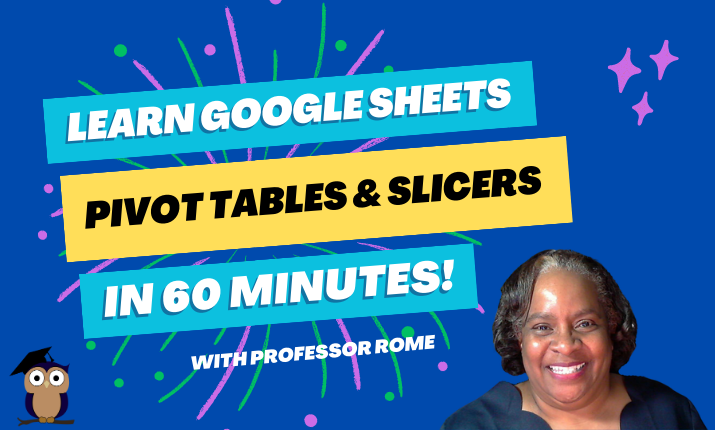
0 Comments