I’ll bet you one crispy $1 bill that most people can type as fast as they talk.
If you are anything like me, I know I can’t type as fast as I talk. Well, I have a tool for you. In Google Docs there is a dictation tool called “Voice Typing”. All you need is a microphone. You talk, it types.
Google Doc’s Voice Typing works on PCs, laptops, Macbooks, Chromebooks, Apple computers, and smartphones. Here’s how to use it:
- Log into your Google Account.
- Open a Blank Document or open an existing Google Doc.
- Click on Tools in the menu bar.
- Select Voice Typing (keyboard shortcut: CTRL+SHIFT+S)
- Macbook users will use the Apple key instead of the CTRL key.
- Talk into your microphone and Google will start typing.
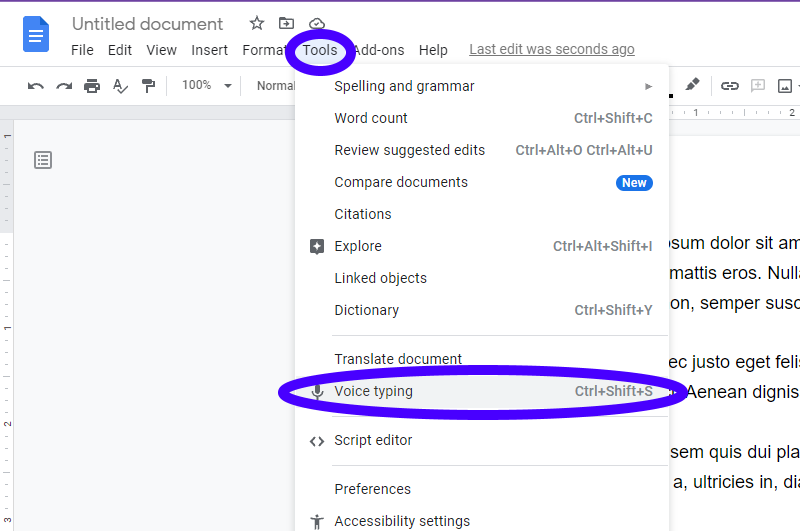
Now, you can type as fast as you talk. I’ll take that crispy $1 bill! Thank you very much!

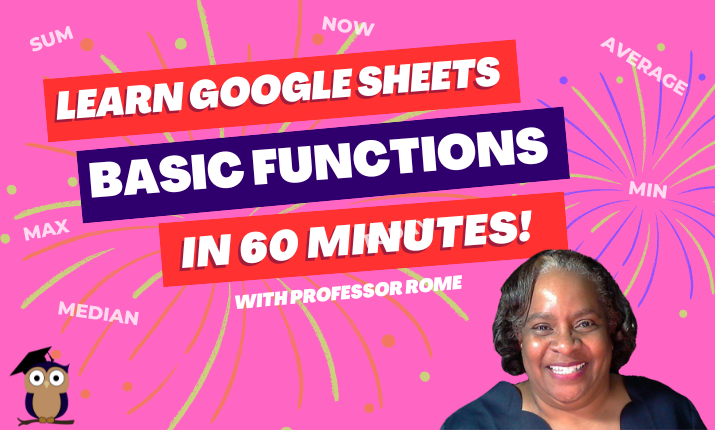
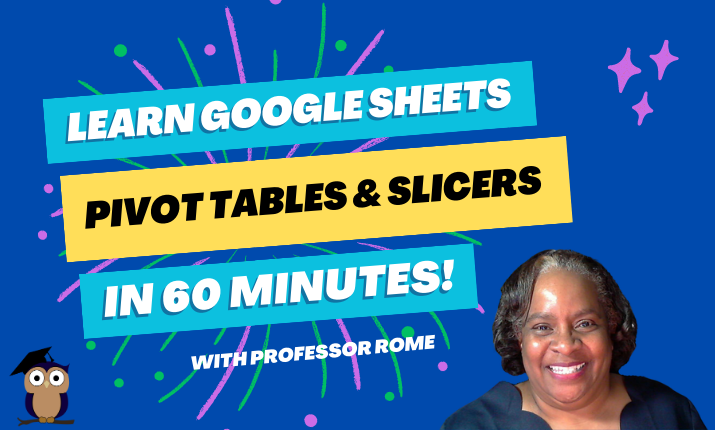
0 Comments