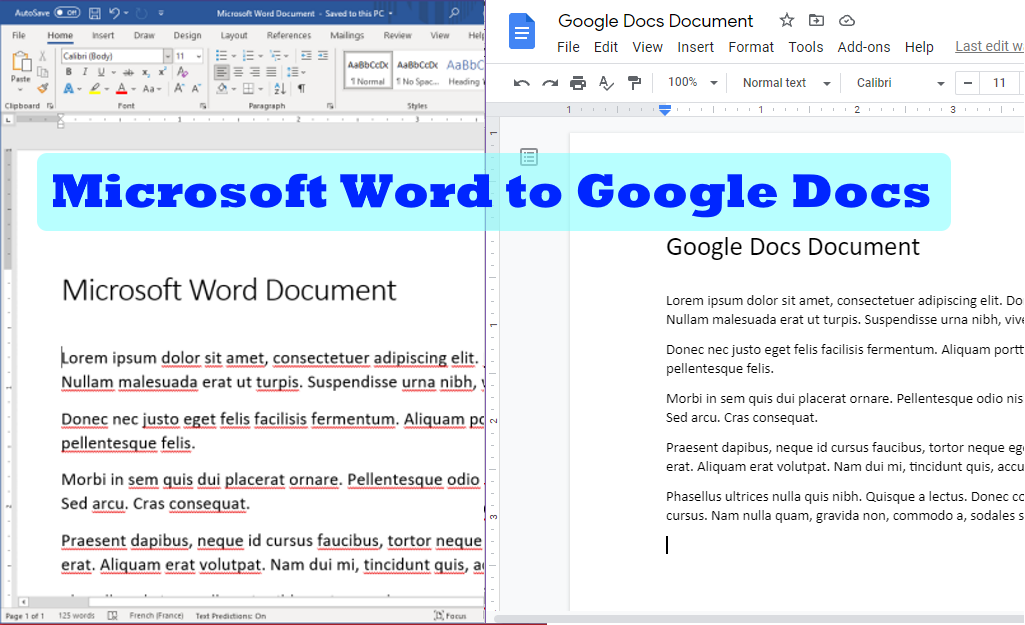
Have you ever received a Microsoft Word document and did not know how to open it Google Docs? Here is a quick and easy way to open and edit a Microsoft Word document using Google Docs.
- Save the Microsoft Word document to your storage device.
- Log into your Google account.
- Open Google Docs.
- Select Blank from Start a new document.
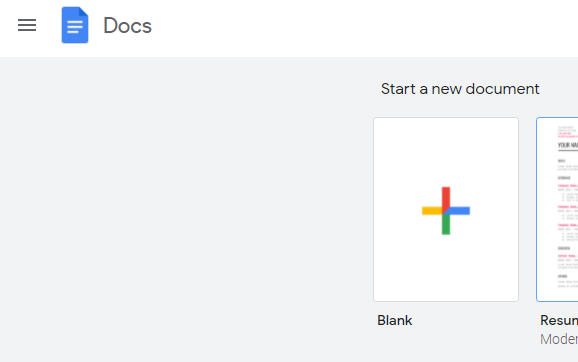
- Click on File.
- Select Open.
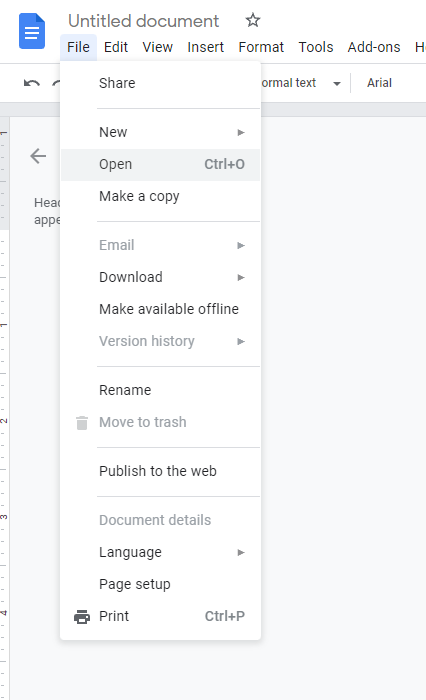
- Select Upload.
- Click on Select a file from your device and navigate to the location where you save your Microsoft Word document.
- Click on Open.
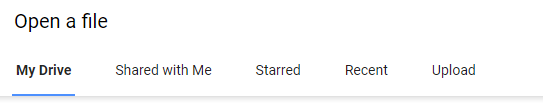
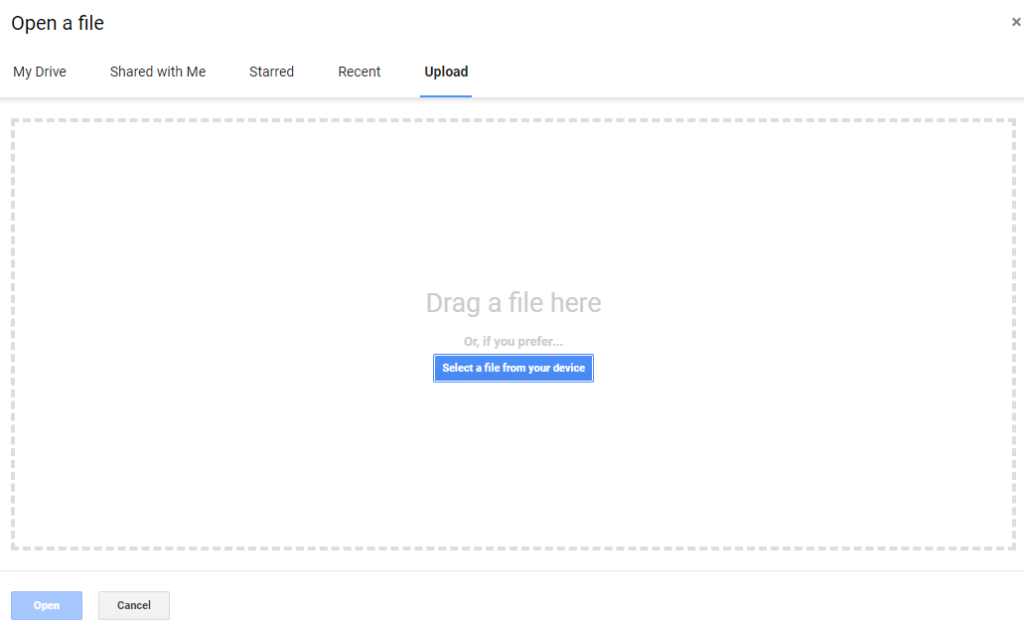
- Make necessary revisions.
- Google Docs will automatically save your changes.

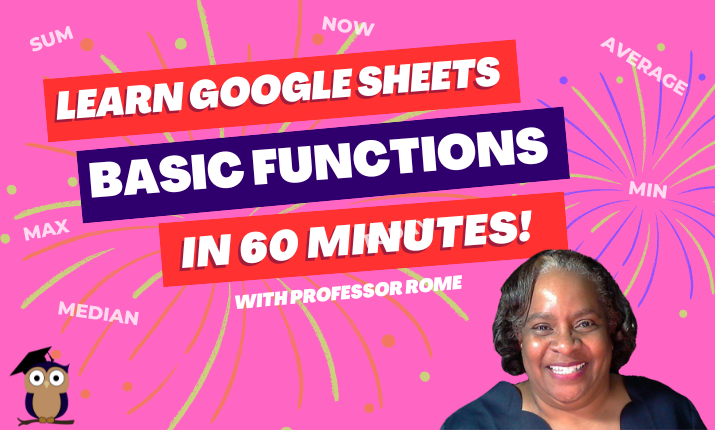
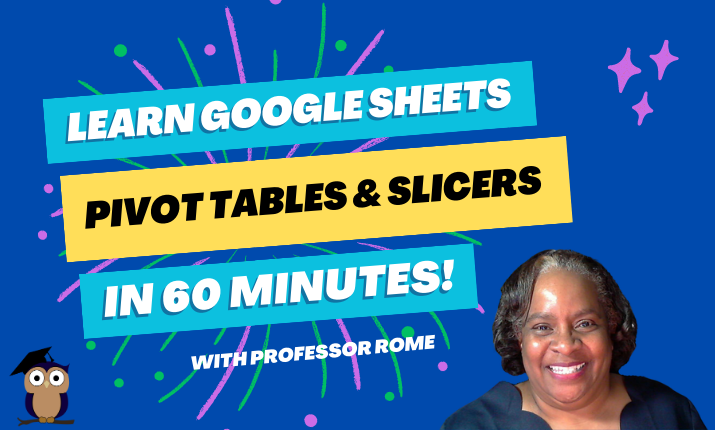
0 Comments