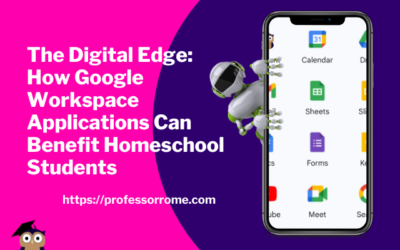Learn How. Learn Now. Live Lectures.
Upskill and save! Professor Rome offers training programs designed to meet your development goals, from professional needs to personal enrichment. Learn valuable Google Workspace skills and boost your productivity at a fraction of the cost.
High-Quality Training at an Affordable Price
Live Virtual Lectures and Training Seminars
All of my classes and seminars are held via Zoom. I provide live virtual lectures and training seminars. Whether you want to take a class for professional development or personal satisfaction. I have you covered. I will work with you virtually to ensure the best learning environment for you and your team.
Highly Qualified Educator
I know that learning is easier when you have an excellent instructor. I have an MBA and a Masters in Information Systems Management and I have taught for over 16 years at a community college in Southeastern Virginia. I am passionate about the subject that I teach and bring this enthusiasm into my seminars and live lectures.
Google Workspace Applications Training
I offer classes and seminars using the Google Workspace Applications (Sheets, Docs, Forms, Sites, and Slides). Whether you are studying for Google certifications or personal satisfaction, all my courses are customizable for your needs.
Latest Posts
Launch Your AI Career with No Prior Experience
The world of Artificial Intelligence (AI) is booming, and it's no surprise you're interested in jumping in. But where do you even begin if you're...
The Digital Edge: How Google Workspace Applications Can Benefit Homeschool Students
In today's digital age, learning how to use technology is becoming increasingly important for students of all ages. With the rise of homeschooling,...
Demystifying AI. How It Works and How You Can Use It for Your Career
Artificial intelligence (AI) is everywhere these days, from the recommendations you see on your favorite shopping site to the voice assistant you...