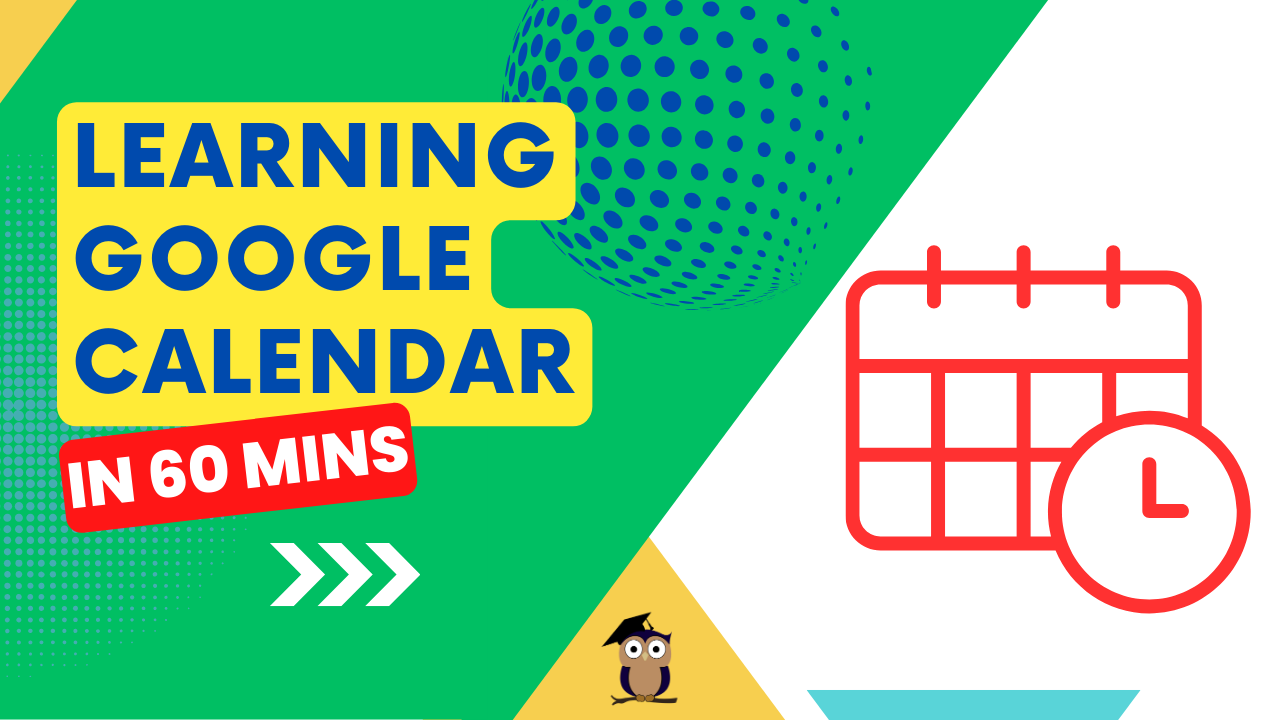Learning Google Calendar 1 Hour Live Lecture
Learning Google Calendar 1 Hour Live Lecture
By the end of this 1-hour Live Lecture, you will be able to:
- Create a Google Account (if needed): Understand the basic steps of setting up a Google Account, which is necessary to use Google Calendar. (This may take less than a minute if you already have an account.)
- Create and Manage Events:
- Add new events to your calendar, specifying details like title, date, time, and duration.
- Edit existing events to modify details or reschedule them.
- Set Reminders: Learn how to set reminders for your events to ensure you don’t miss important appointments or deadlines.
- Collaborate with Others: Discover how to invite others to your events and manage their attendance (optional or declined).
- Organize with Multiple Calendars: (optional) Understand how to create and manage additional calendars for different aspects of your life (work, personal, hobbies, etc.).
This session will focus on the core functionalities of Google Calendar to get you up and running quickly within the 60-minute timeframe.
By the end of this 1-hour Live Lecture, you will be able to:
- Create a Google Account (if needed): Understand the basic steps of setting up a Google Account, which is necessary to use Google Calendar. (This may take less than a minute if you already have an account.)
- Create and Manage Events:
- Add new events to your calendar, specifying details like title, date, time, and duration.
- Edit existing events to modify details or reschedule them.
- Set Reminders: Learn how to set reminders for your events to ensure you don't miss important appointments or deadlines.
- Collaborate with Others: Discover how to invite others to your events and manage their attendance (optional or declined).
- Organize with Multiple Calendars: (optional) Understand how to create and manage additional calendars for different aspects of your life (work, personal, hobbies, etc.).
This session will focus on the core functionalities of Google Calendar to get you up and running quickly within the 60-minute timeframe.
Your content goes here. Edit or remove this text inline or in the module Content settings. You can also style every aspect of this content in the module Design settings and even apply custom CSS to this text in the module Advanced settings.