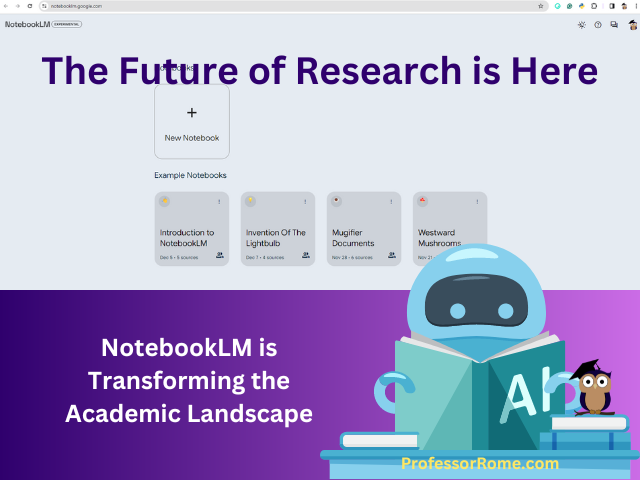
Meet your new secret weapon – NotebookLM. This experimental tool from Google Labs is designed to be more than just a note-taking app. It’s an AI-powered research assistant and writing collaborator that can help you:
- Organize your research. Create notebooks for specific projects and curate your sources.
- Gain deeper insights. Ask questions about your research and get summaries, explanations, and even new connections identified by NotebookLM.
- Draft faster. Transform your notes into formats like outlines, blog posts, or business plans.
Think of it as a virtual research assistant that can summarize facts, explain complex ideas, and brainstorm new connections. All based on the information you provide.
Here’s what makes NotebookLM unique
- Focus on building with users. The team actively seeks feedback to improve the tool and ensure it meets your needs.
- Responsible AI development. They prioritize responsible development practices, aligned with Google’s AI Principles, to ensure safe and ethical use.
Currently, NotebookLM is in an experimental phase and limited to US users aged 18 and above. However, it holds immense potential for researchers, students, and anyone who wants to leverage AI to enhance their workflow.
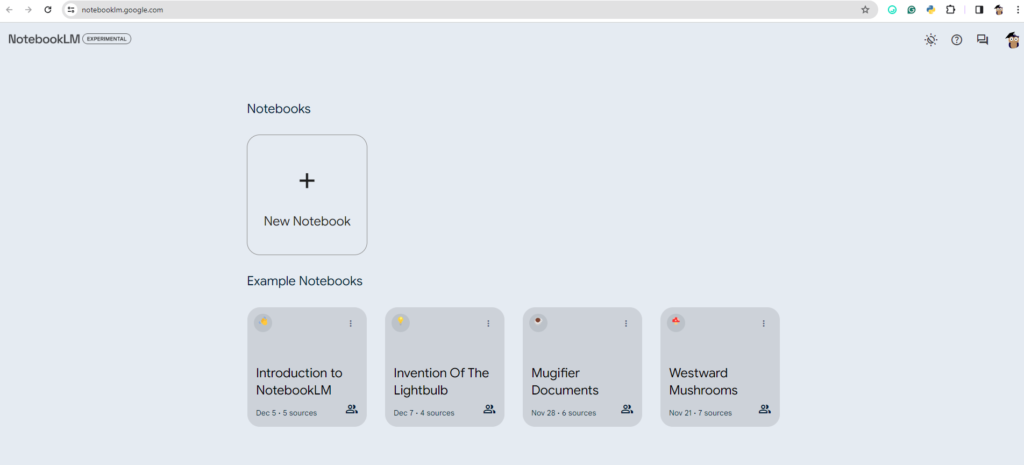
10 Easy Activities for Beginners with NotebookLM
- Start a project notebook. Choose a topic you’re interested in and create a new notebook for it. Gather your initial thoughts, questions, and relevant sources.
- Summarize a research paper. Upload a research paper to NotebookLM and ask it to provide a concise summary. This can help you grasp the main points quickly.
- Explain a complex concept. Find a concept related to your research that you find challenging. Ask NotebookLM to explain it in simpler terms and provide examples.
- Generate an outline. Based on your notes and research, have NotebookLM generate a basic outline for an essay, blog post, or presentation.
- Brainstorm new ideas. Briefly describe your research goals and ask NotebookLM to suggest related concepts, studies, or resources you might have missed.
- Compare and contrast. Provide summaries of two different sources and ask NotebookLM to highlight key similarities and differences.
- Refine your writing. Upload a draft of your work and have NotebookLM identify areas for improvement, like clarity, conciseness, or factual accuracy.
- Practice active reading. Annotate an article or book within NotebookLM, then ask it to summarize the key points based on your highlights.
- Create a study guide. Compile your notes and key points from various sources in a notebook. Ask NotebookLM to generate practice questions or flashcards based on the material.
- Explore different writing styles. Provide a short piece of text and have NotebookLM rewrite it in different styles, like formal, informal, or creative.
Remember, these are just a starting point. As you become more comfortable with NotebookLM, experiment with its features and discover new ways to enhance your research and writing process.
Stay tuned for further updates on ProfessorRome.com as we explore the capabilities of NotebookLM and its potential impact on the academic world.
In the meantime, head over to https://blog.google/technology/ai/notebooklm-google-ai/ to learn more and see if you’re eligible for early access.

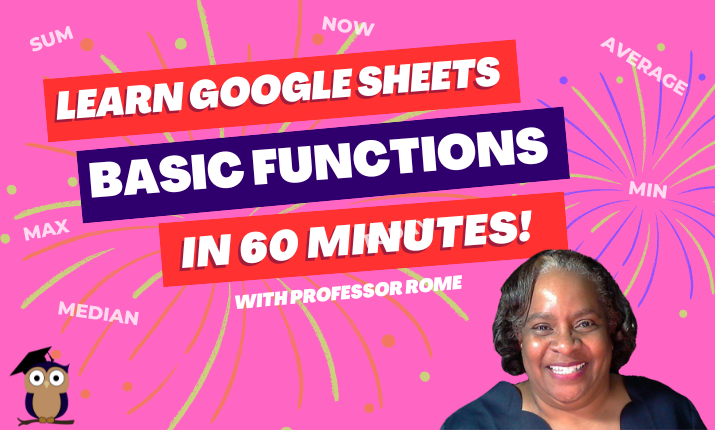
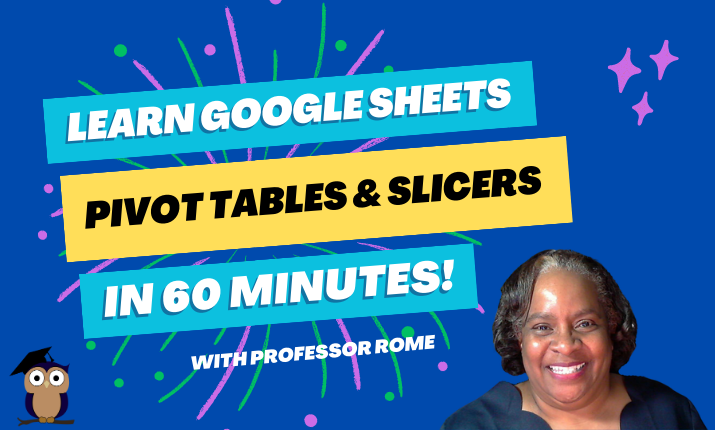
0 Comments