Register for a Class Today
What is Google Workspace?
Google Workspace is a cloud-based productivity suite that helps teams communicate, collaborate and get things done from anywhere and on any device. It's simple to set up, use and manage, so your business can focus on what really matters.
Watch a video or find out more here.
Here are some highlights:
Business email for your domain
Look professional and communicate as you@yourcompany.com. Gmail's simple features help you build your brand while getting more done.
Access from any location or device
Check emails, share files, edit documents, hold video meetings and more, whether you're at work, at home or on the move. You can pick up where you left off from a computer, tablet or phone.
Enterprise-level management tools
Robust admin settings give you total command over users, devices, security and more.
Sign up using my link https://referworkspace.app.goo.gl/ZLSk and get a 14-day trial, and message me to get an exclusive discount when you try Google Workspace for your business.

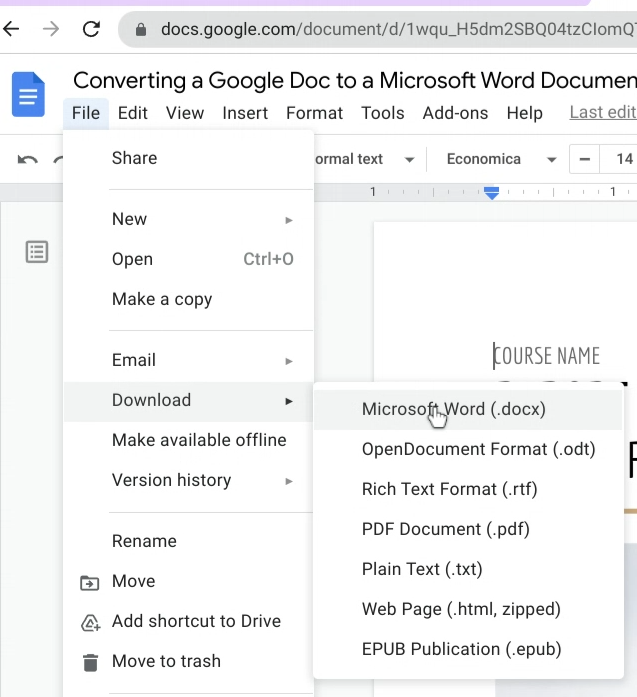

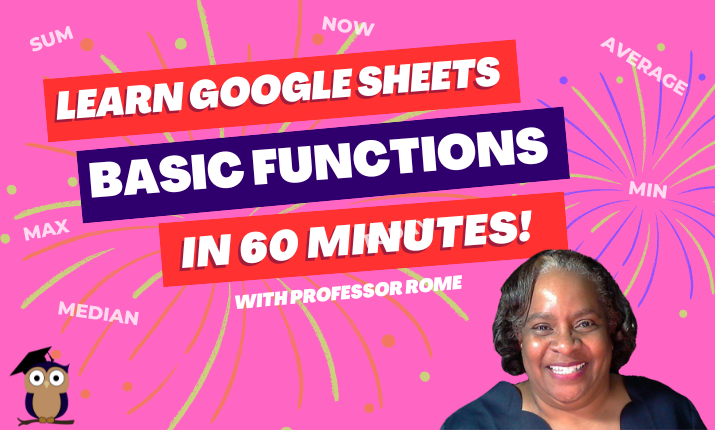
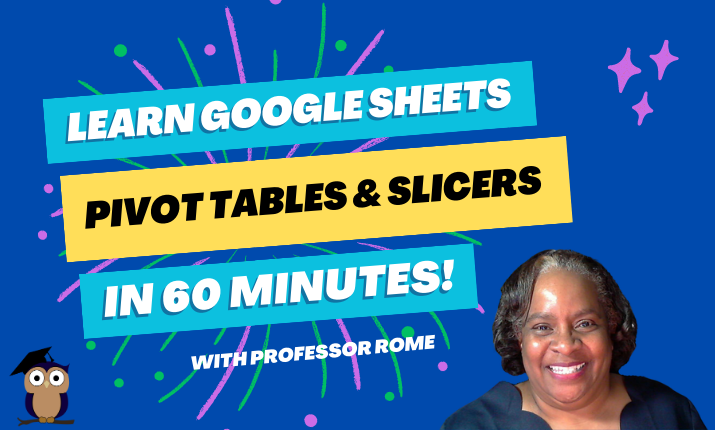
0 Comments