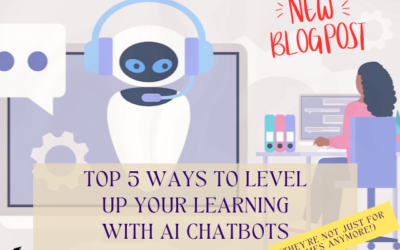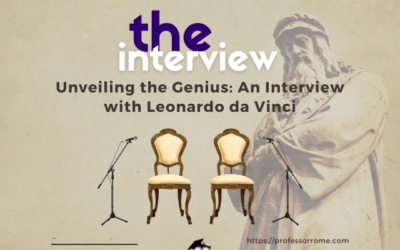Learn How. Learn Now. Live Lectures.
Upskill and save! Professor Rome offers training programs designed to meet your development goals, from professional needs to personal enrichment. Learn valuable Google Workspace skills and boost your productivity at a fraction of the cost.
High-Quality Training at an Affordable Price
Live Virtual Lectures and Training Seminars
All of my classes and seminars are held via Zoom. I provide live virtual lectures and training seminars. Whether you want to take a class for professional development or personal satisfaction. I have you covered. I will work with you virtually to ensure the best learning environment for you and your team.
Highly Qualified Educator
I know that learning is easier when you have an excellent instructor. I have an MBA and a Masters in Information Systems Management and I have taught for over 16 years at a community college in Southeastern Virginia. I am passionate about the subject that I teach and bring this enthusiasm into my seminars and live lectures.
Google Workspace Applications Training
I offer classes and seminars using the Google Workspace Applications (Sheets, Docs, Forms, Sites, and Slides). Whether you are studying for Google certifications or personal satisfaction, all my courses are customizable for your needs.
Latest Posts
Top 5 Ways to Level Up Your Learning with AI Chatbots (They’re Not Just for Memes Anymore!)
Remember when chatbots were just for answering customer service questions or giving awkward compliments? Think again! AI language models like Gemini...
Unveiling the Genius: An Interview with Leonardo da Vinci
Florence, 1504 The air crackles with the boundless energy of the Renaissance. In a cluttered workshop, amidst sketches of flying machines and...
Spark Your Creativity: Craft Custom Stories with AI Language Models
Have you ever wished you could weave your own fantastical tales but felt intimidated by the blank page? Fear not, fellow story lovers! Large...