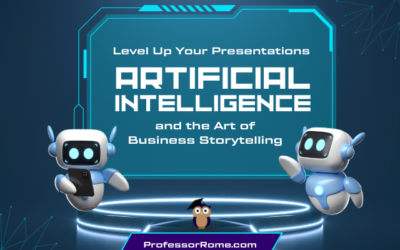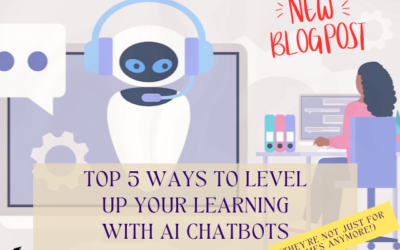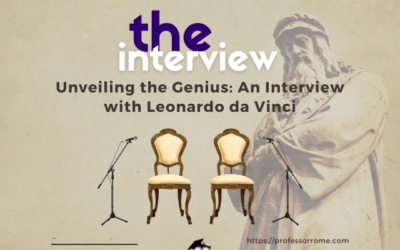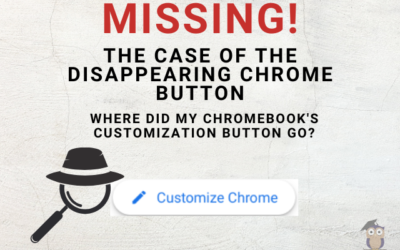Blog, News, & Resources
Level Up Your Presentations: AI and the Art of Business Storytelling
In today's fast-paced business world, crafting compelling presentations is more crucial than ever. But let's face it, building a visually stunning and error-free presentation can be time-consuming. Enter the exciting world of AI-powered presentation tools! These...
Persuasive Messages
Persuasion in Motion: The Latest Trends in Crafting Compelling Messages Ever feel like your words are getting lost in the daily digital downpour? If your persuasive messages are landing with a thud instead of a "Yes!", then buckle up, because we're about to...
Mastering Communication in Today’s Business World: A Midterm Review
Hey there, business communication students! Gearing up for your midterm? Don't sweat it! This blog will be your one-stop shop for reviewing the key topics you'll encounter on the exam. Let's dive in: Thriving in a Digital, Social, and Mobile Workplace The modern...
AI for Bad News: Crafting Clear Customer Messages with Empathy
Breaking Up is Hard to Do (Especially When It's About Service) Let's face it, nobody enjoys delivering bad news. Whether it's telling your boss about a project setback or explaining to a friend you can't make their party, those conversations can be awkward and...
The Rise of AI-powered Communication
Have You Chatted with a Robot Today? Ever message a company with a question and get an instant reply, even outside of business hours? Or maybe you use a voice assistant at home to set reminders or play music. Well, those are just a couple of examples of how AI, or...
Homeschool Adventures Await: Exploring the World with Google Earth
Have you ever dreamt of taking your homeschool lessons on a virtual field trip across the globe? Look no further than Google Earth! This free and powerful tool can transform your curriculum into an immersive learning experience, sparking curiosity and igniting a...
Why Machines Scare Us: Debunking the Fear of AI
Artificial intelligence (AI) is rapidly transforming our world, and with that change comes a natural human reaction: fear. From Hollywood portrayals of robot uprisings to the unknown potential of superintelligence, it's easy to see why AI might seem like a threat. But...
Top 5 Ways to Level Up Your Learning with AI Chatbots (They’re Not Just for Memes Anymore!)
Remember when chatbots were just for answering customer service questions or giving awkward compliments? Think again! AI language models like Gemini and ChatGPT are transforming how we learn. Forget dusty textbooks – these chatbots are like having your own personal,...
Unveiling the Genius: An Interview with Leonardo da Vinci
Florence, 1504 The air crackles with the boundless energy of the Renaissance. In a cluttered workshop, amidst sketches of flying machines and anatomical drawings, sits Leonardo da Vinci, the very embodiment of the era's intellectual fervor. I, a curious reporter for...
Spark Your Creativity: Craft Custom Stories with AI Language Models
Have you ever wished you could weave your own fantastical tales but felt intimidated by the blank page? Fear not, fellow story lovers! Large language models like Gemini and ChatGPT can be powerful tools to jumpstart your creativity and craft captivating narratives. In...
Designing a Unique Theme with Google’s AI
Are you tired of the same old backgrounds greeting you on every new Google Chrome tab? Professor here, ready to show you how to unleash your inner artist and create a one-of-a-kind theme using Google's built-in AI! Gone are the days of scouring pre-made themes. Now,...
The Case of the Disappearing Chrome Button: Where Did My Chromebook’s Customization Button Go?
Ever stare longingly at a blank canvas, yearning for a splash of color and personality? Well, Chromebook users, that feeling might translate to your web browser too! Have you opened Google Chrome only to find the "Customize this page" button mysteriously missing? Fear...