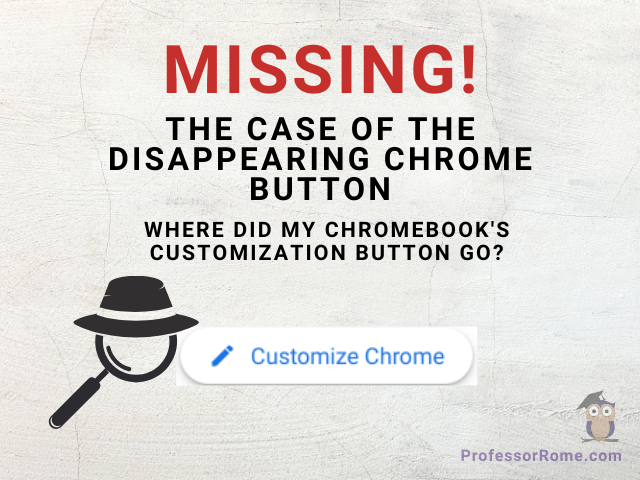
by Professor Rome | Apr 14, 2024
Ever stare longingly at a blank canvas, yearning for a splash of color and personality? Well, Chromebook users, that feeling might translate to your web browser too! Have you opened Google Chrome only to find the “Customize this page” button mysteriously...
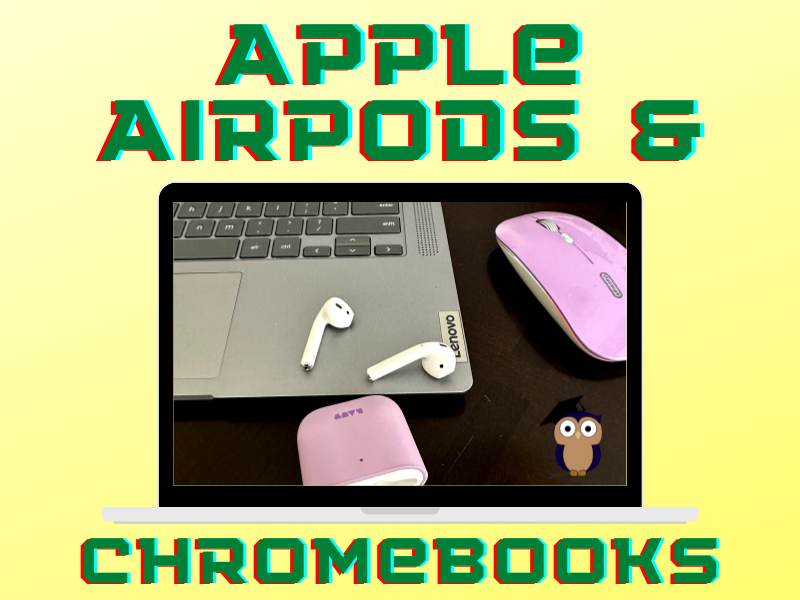
by Professor Rome | Oct 12, 2022
Use your Apple AirPods with your Chromebook to listen to your favorite podcast or music, or connect to a Google Meet or Zoom meeting. Pair your Apple AirPods with your Chromebook in 5 easy steps! Tap or Click Quick SettingsTap or click Settings Steps 1 & 2: Access...
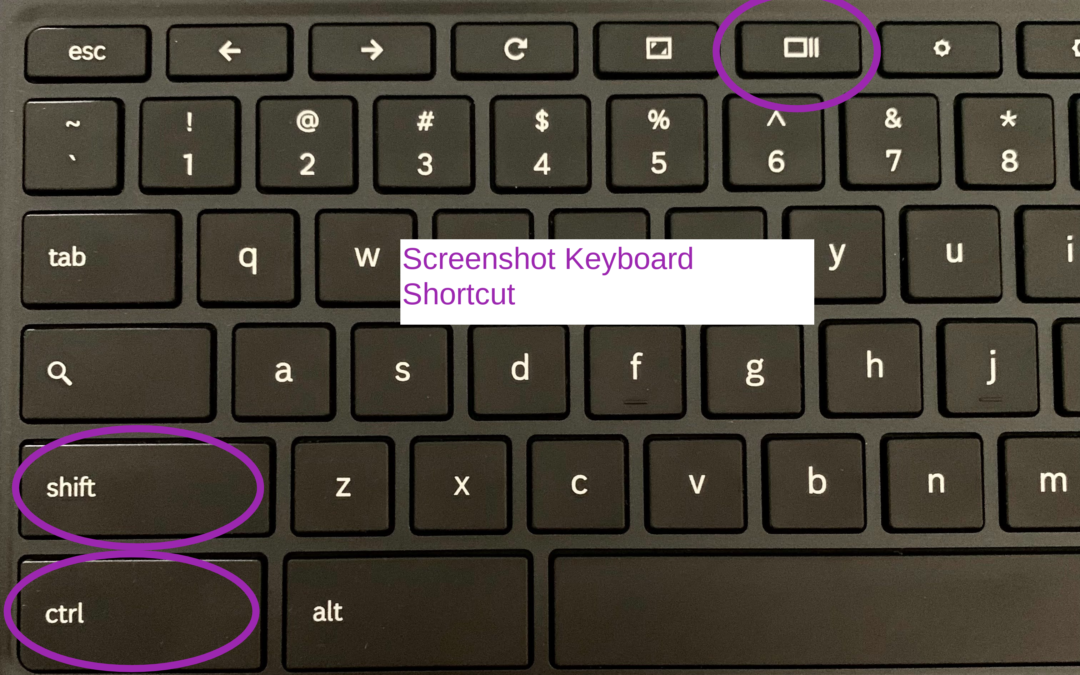
by Professor Rome | Oct 11, 2021
There may be an occasion when you will need to capture information on your screen with your Chromebook. Here’s how: Press SHIFT+CTRL+SHOW Chromebook Keyboard Shortcut Select Screenshot or Screen RecordUsing Screenshot, select from:Take a Full ScreenshotTake a...
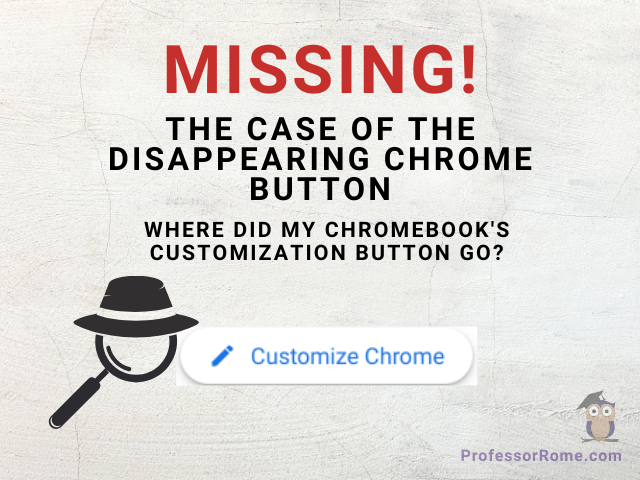
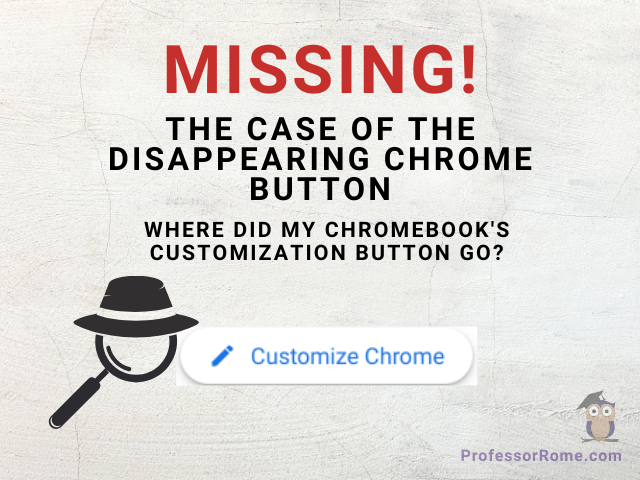
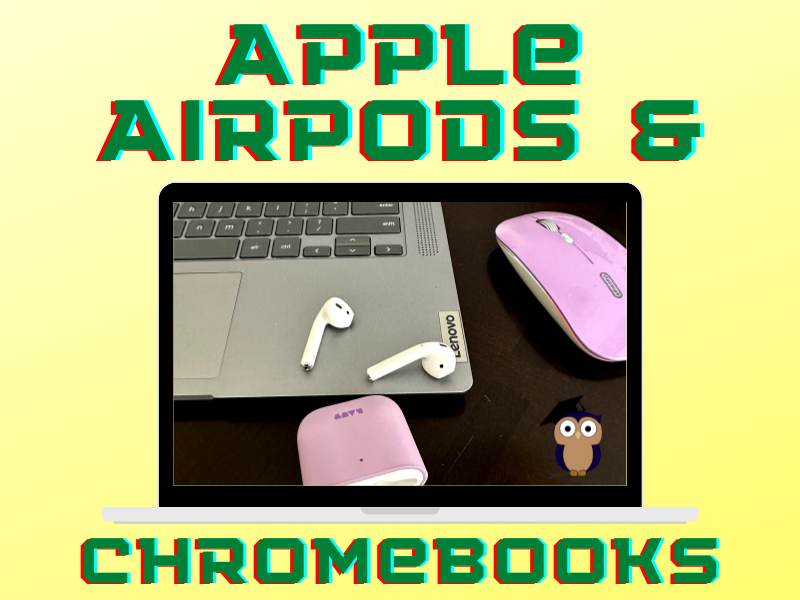
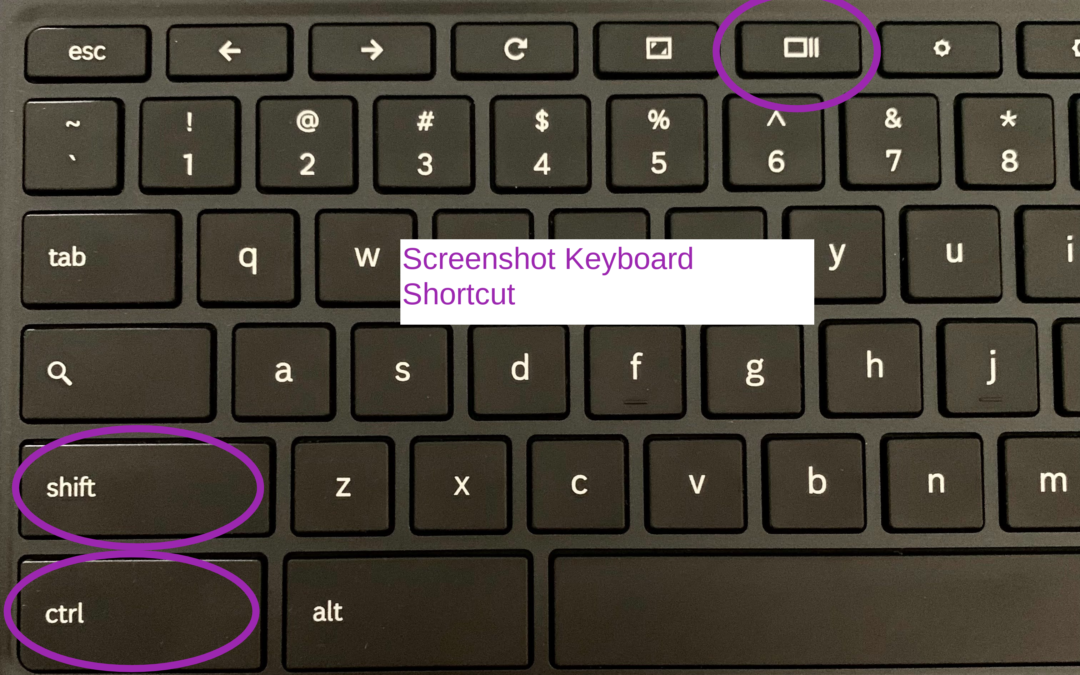

Recent Comments