
by Professor Rome | Sep 5, 2023
Google has introduced Bard, its new AI experimental technology, as the “creative and helpful collaborator”. Have you ever wanted to give AI a try, but didn’t know where to start? Don’t be afraid! Here’s your perfect opportunity to be an...
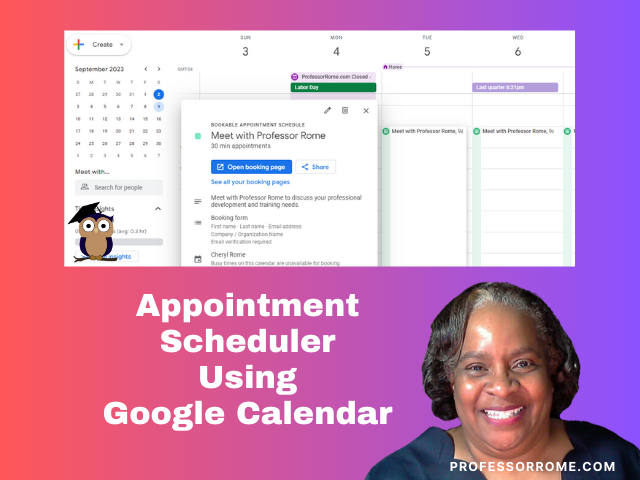
by Professor Rome | Sep 2, 2023
Good news small business owners! Google Calendar has a new feature called Appointment Schedule. Create a shareable page that lets your clients book time with you. It’s money in your inbox. IMPORTANT: Appointment Scheduler works with the Google Workspace...
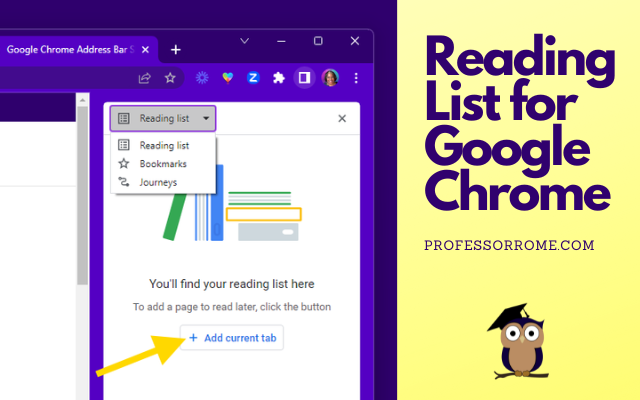
by Professor Rome | May 11, 2023
The Reading List for Google Chrome is perfect if you are conducting research and need to save the article or web page for later. You can add an article, website, or blog post to the Reading List, close the tab, and save memory on your computer. Here’s how to do...

by Professor Rome | Feb 17, 2023
There is no need to click on multiple locations to access your Google Chrome bookmarks, browsing history, or tabs. Here are 3 quick Google Chrome address bar shortcuts: @bookmarks @history @tabs Let’s give it a try! @Bookmarks Open the Google Chrome web browser....
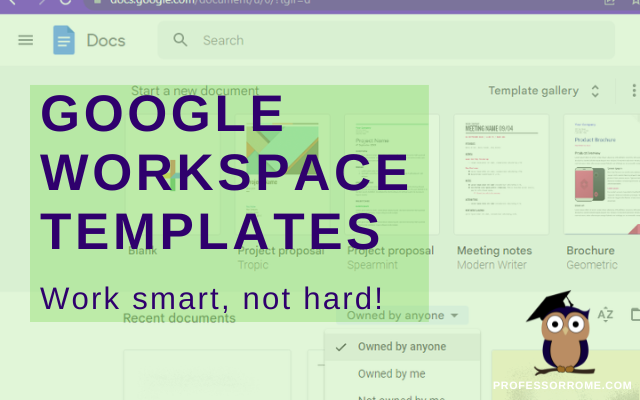
by Professor Rome | Nov 23, 2022
The word of the day is TEMPLATES. Does your organization have Google Docs, Google Forms, Google Sheets, or Google Slides files that you use over and over again? These files can be business plans, budgets, evaluations, presentations, or surveys just to name a few. They...


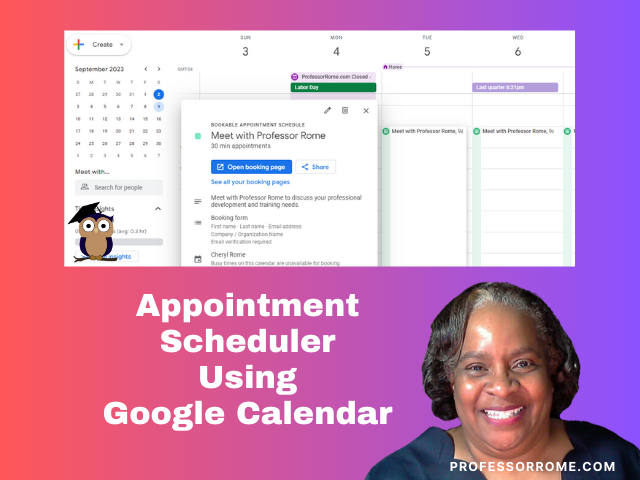
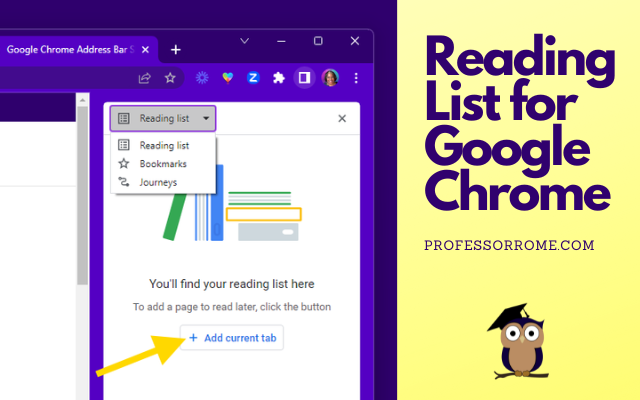

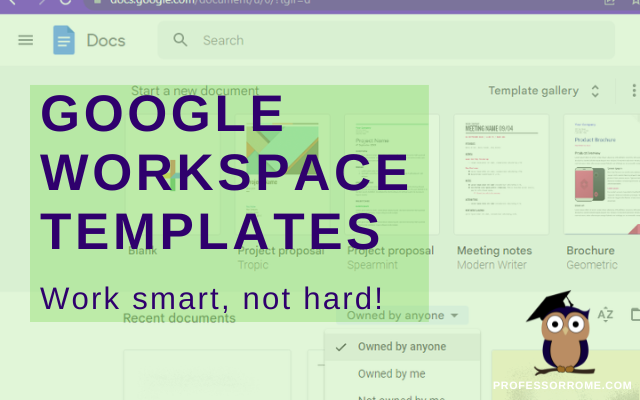

Recent Comments